- Pick up from the IBOTS Store
Free
- Delivery Charges: Tamil Nadu
₹75 for parcels below 1 Kg and ₹100 for parcels weighing between 1 Kg to 2 Kg.
2-3 Days
₹75
- Delivery Charges: Other South India
₹125 for parcels below 1 Kg and ₹175 for parcels weighing between 1 Kg to 2 Kg.
2-3 Days
₹125
- Delivery Charges: North India
₹250 for parcels below 1 Kg and ₹325 for parcels weighing between 1 Kg to 2 Kg.
2-3 Days
₹250
- Courier delivery
Our courier will deliver to the specified address
2-3 Days
Rs. 99







 Motors
Motors
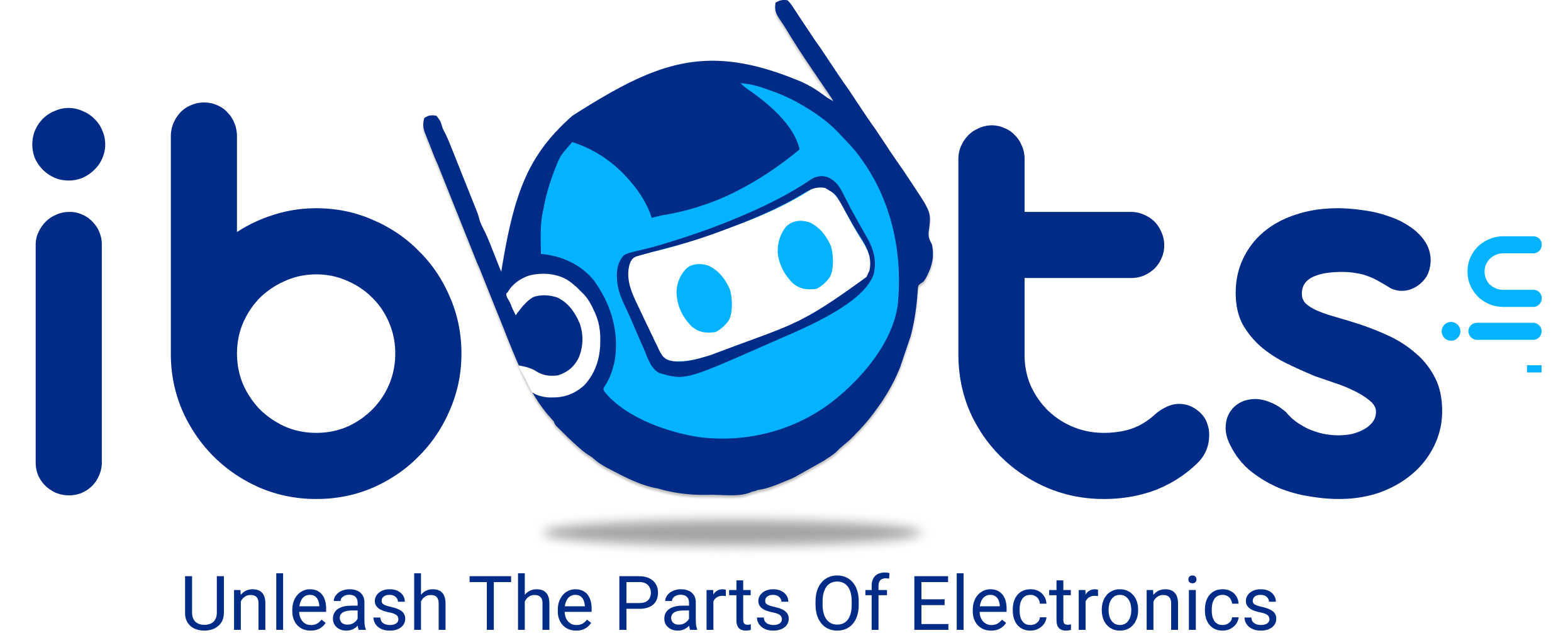





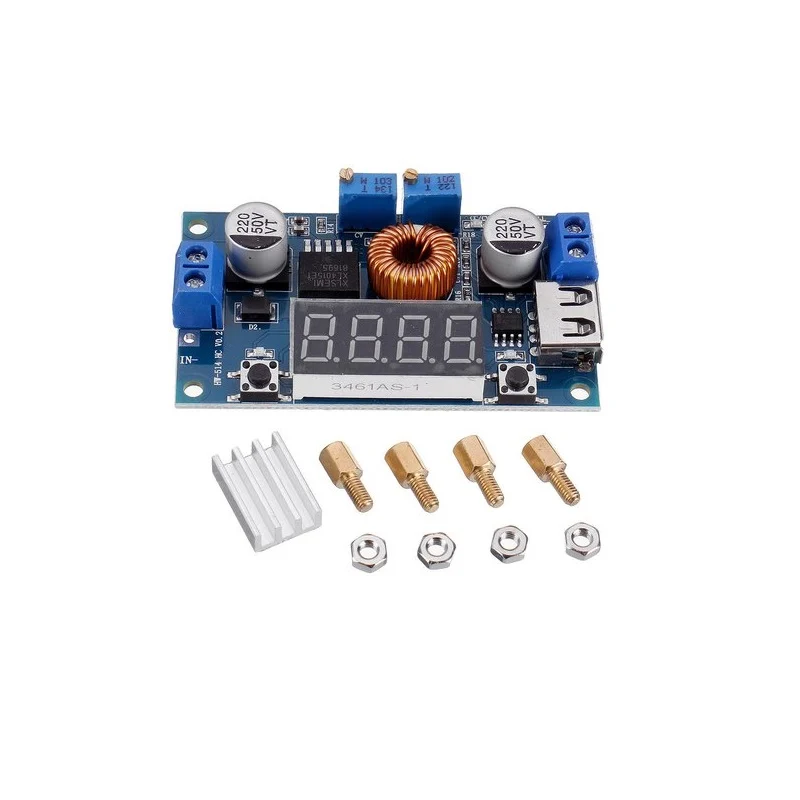







Reviews
Clear filtersThere are no reviews yet.