-25%





 Power Supply
Power Supply
 Electronic Components
Electronic Components
 Ai Thinker ESP Wifi Modules
Ai Thinker ESP Wifi Modules
 Current Sensors
Current Sensors Drone Parts
Drone Parts IoT & Wireless
IoT & Wireless
 E-Bike Parts
E-Bike Parts
 Mechanical components
Mechanical components
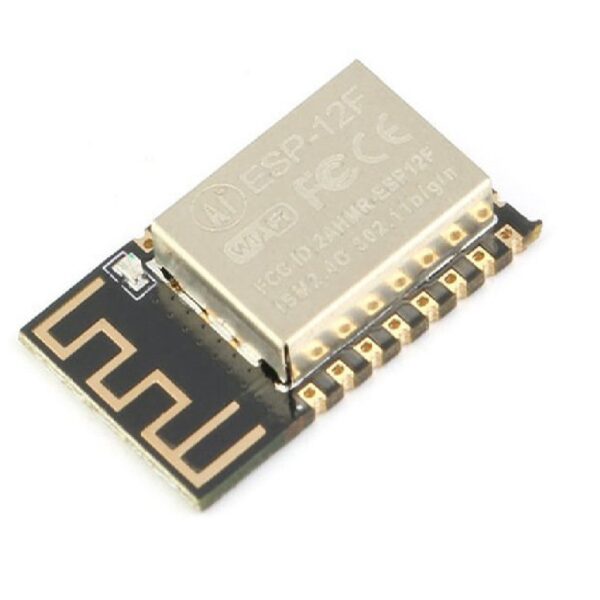






Note:
Hurry and get discounts on all Raspberry Products up to 20%
IBOTS1000
₹699.00 Original price was: ₹699.00.₹525.00Current price is: ₹525.00.
Available on backorder
Available on backorder
Free
₹75 for parcels below 1 Kg and ₹100 for parcels weighing between 1 Kg to 2 Kg.
2-3 Days
₹75
₹125 for parcels below 1 Kg and ₹175 for parcels weighing between 1 Kg to 2 Kg.
2-3 Days
₹125
₹250 for parcels below 1 Kg and ₹325 for parcels weighing between 1 Kg to 2 Kg.
2-3 Days
₹250
Our courier will deliver to the specified address
2-3 Days
Rs. 99
Payment Methods:
1. Order the Product and Specify the Delivery Method
2. You Will Receive an Order Confirmation Message
3. Wait for Your Order to Arrive
4. Pick up Your Order at The Checkout Area
A 3 Channel RF Wireless ON/OFF Smart Switch with an RF Remote Control is a versatile device used to control electrical appliances wirelessly. Here’s an overview of its features, setup, and applications:
Note: Battery is not included with the Remote.
Wiring Guide:
Only logged in customers who have purchased this product may leave a review.
Categories
Useful Links
Useful Links
 Power Supply
Power Supply
 Electronic Components
Electronic Components
 Ai Thinker ESP Wifi Modules
Ai Thinker ESP Wifi Modules
 Current Sensors
Current Sensors
 Drone Parts
Drone Parts IoT & Wireless
IoT & Wireless
 E-Bike Parts
E-Bike Parts
 Mechanical components
Mechanical components
No account yet?
Create an Account
Available on backorder
Reviews
Clear filtersThere are no reviews yet.